
Repeat Patterns in Photoshop:
Incorporating Sketches into Digital Design
Learn how to create fun repeating patterns in Adobe Photoshop from hand-drawn sketches.
In this comprehensive class, you will learn, practice, and master all the essentials necessary to step into the surface pattern design world.
You’ll learn things such as how to digitize hand-made drawings and create mood boards and color palettes! You’ll create a whole collection while practicing the different pattern types and then create a complex pattern made out of a variety of drawings. Once your patterns are ready, you’ll learn how to use mockups and cads to preview how they would look in real life, and finally, I’ll show you where you can start selling your patterns and making money from them.
By the end of this class you will be able to create designs packed with personality which sell well commercially and can be applied to a vast number of products.
It can take years to discover these methods and you will learn them all in this class. Whether you want to advance your career or simply create something for pleasure, the skill of combining hand drawn elements with Adobe Photoshop will open up a whole new world of possibilities for you!
The skill of incorporating sketches into digital design can be extended beyond repeating patterns and the skills that you will gain in this class can be applied to all sorts of illustration and creative projects.
I N I T I A L. S K E T C H E S
If you have a basic understanding of Adobe Photoshop, this class will be easier to follow but If you’re a total beginner this class is still for you. I believe that anyone can be a great designer and I will guide you, step by step and show you all my Photoshop tips and tricks so that you can design like a pro in no time!
WHAT YOU’LL NEED:
- Sketching Tools - Pencil, eraser, paper…
- Black Ink Fineliners or
- A Scanner to digitize your drawings OR
- You can use Procreate instead
- A computer with Adobe Photoshop installed
* If you don't have Photoshop installed in your computer you can download a free trial in here
THINGS COVERED IN THIS CLASS
Creativity and brainstorming methods to get inspired
How to digitize hand-scanned elements to be used in Photoshop
Create color palettes and tools to get out of the color comfort zone.
Add color to your sketches and drawings.
Pattern Fundamental/Esencial concepts.
How to create a manual repeat in Photoshop.
How to create a whole pattern collection
Explore colorways - This will help you reach a wider audience when commercializing them.
Finally, I will show you how to visualize your pattern in different products to add to your portfolio or how you can easily sell them directly on print-on-demand websites.
Some images from the class
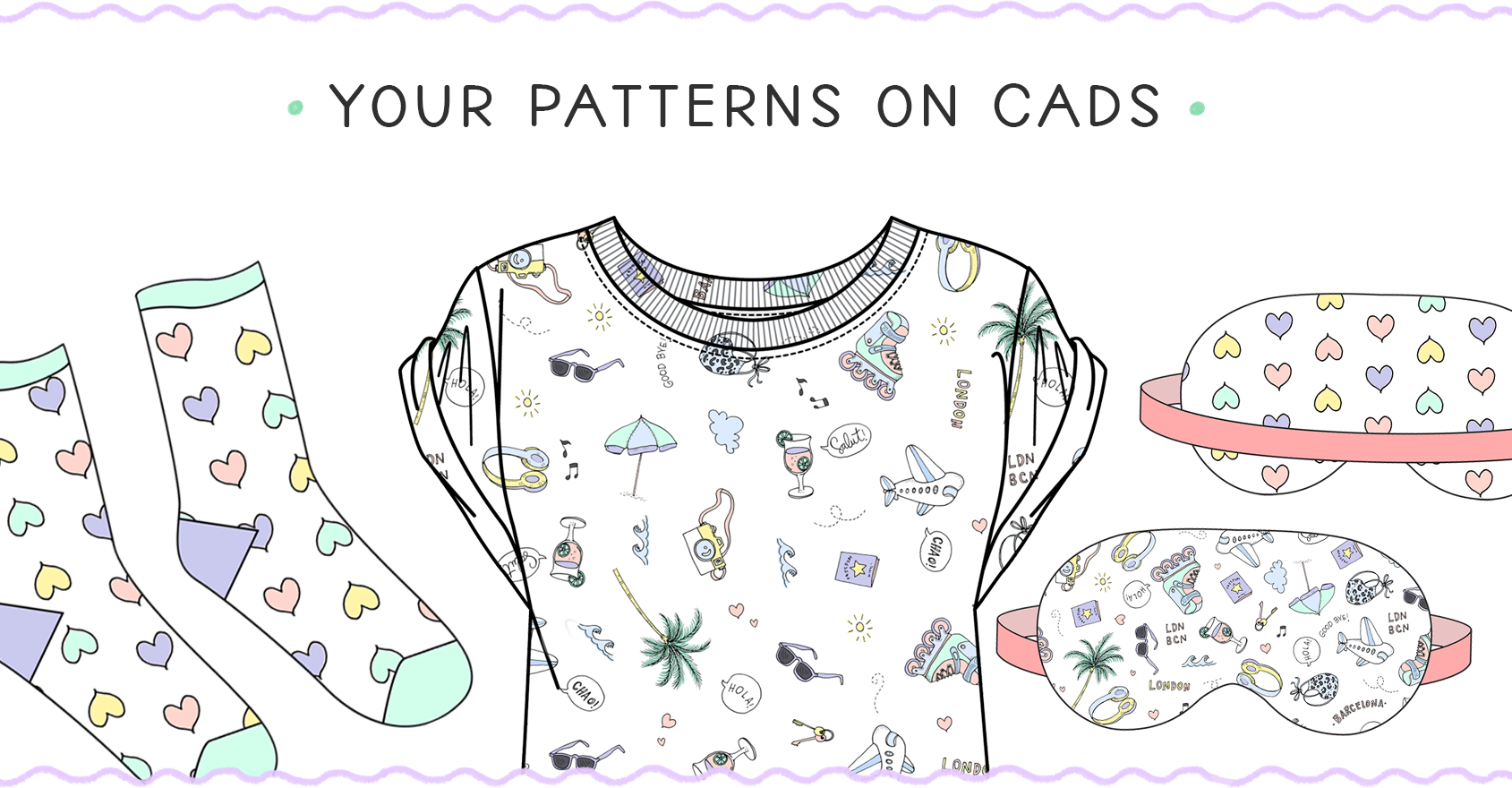


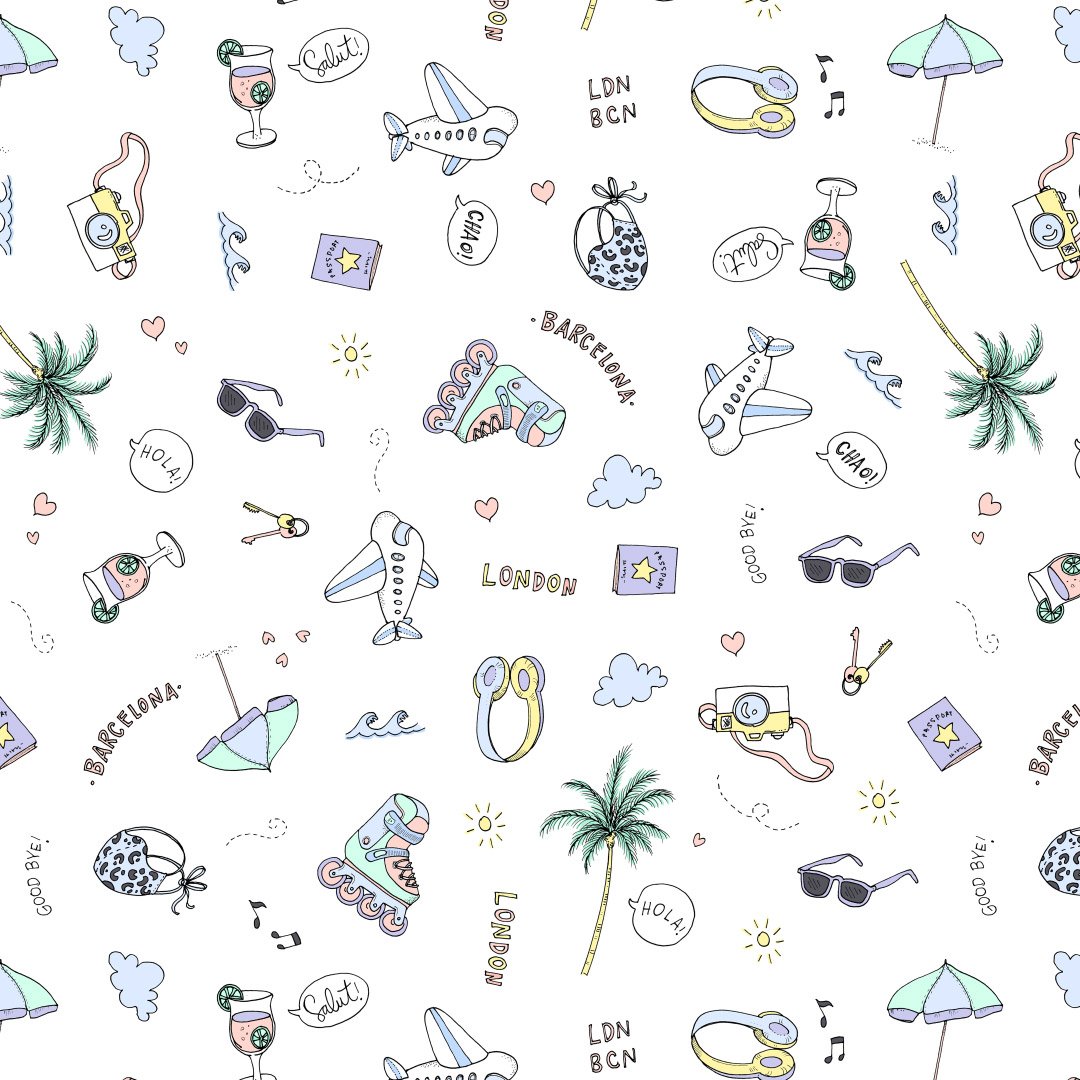
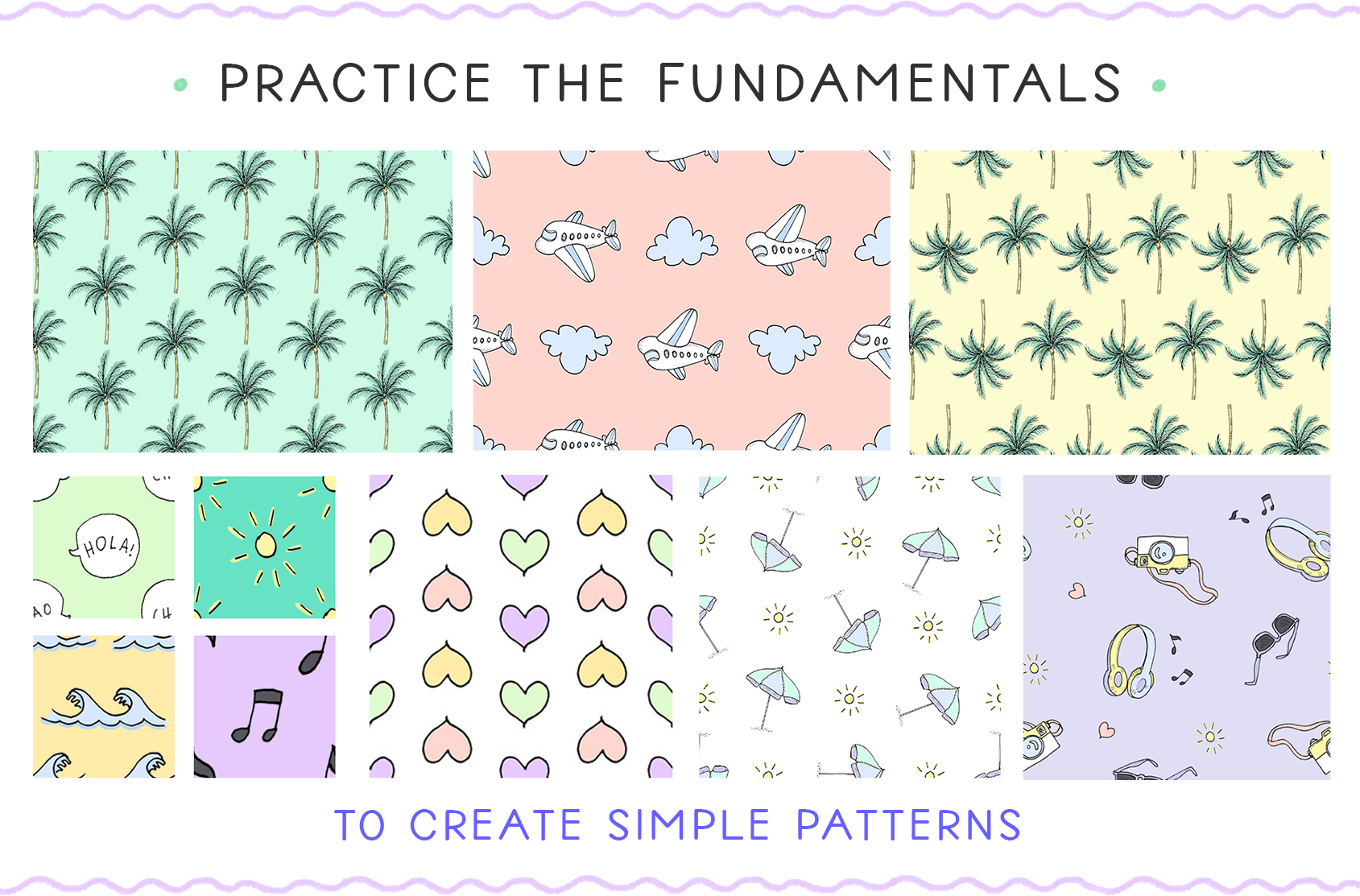


Studen’ts Reviews
”Silvia is a great teacher! she explains and delivers such an incredible tutorial for each step of the process. Give you plenty of examples, and all the instructions are clear. I am so grateful to be able to complete this course as I feel that I have a lot of new knowledge and skill to use in my future process as a surface pattern designer!”
Marga Bernal
“This class answered so many of my questions regarding surface design. Is captivating, informative and beautifully organized. It has widened my perspective and I am grateful for all the information that Silvia so meticulously shares. She does not hide anything – true! This is a class that I will be watching over and over again. Muitíssimo obrigada, Silvia!”
Michelle Padua






